Google My Business (GMB) is a bit of a gem in the business world. Google, a giant in the tech game, has their fingers in all aspects of the universe (or at least it seems). With a Google account, you have access to all of the Google products: Gmail, Ads, YouTube, access to log into sites with autofill and so on. However, if you don’t have a Google Account, no big deal, except you once were missing out on the ability to leave a review with Google My Business. Not now! While it is much easier to leave a review with a Google account, there is a work around to leave a review for your favorite (or not so favorite) business. Here’s how!
Hop on over to Google, search for the Google Business Profile that you’d like to leave a review for and find the area that has some reviews already posted. Click there, then click Write A Review.
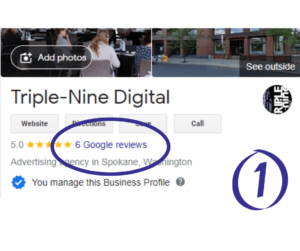

If you do not have a Google account, click on create account, then select “For my personal use”.
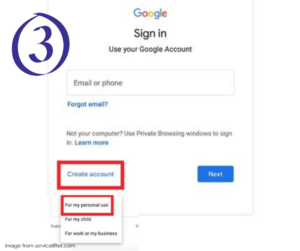
Make sure to select “Use my current email address instead”, then fill in your information. As always, use a secure password when creating your account.
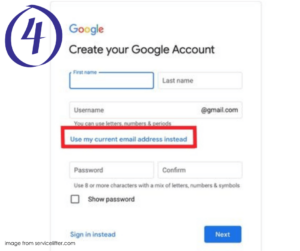
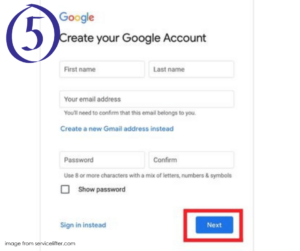
Google will send you a verification email. Verify that, then continue to fill in the required information. Read through and accept Google Privacy and Terms, then…
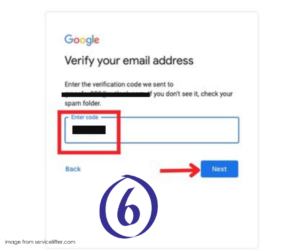
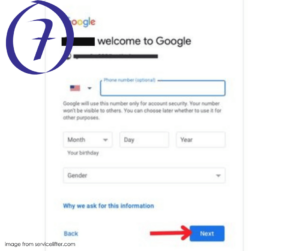
Now you can leave your review without a Google account! Adding photos if you have them is always great, whether it is a positive or negative review.

We understand that not everyone has a Google account. Hopefully this work around will help those who do not and allow for more reviews to be left for businesses. It is helpful for others to read about your experiences so they can continue to research and make an informed choice. It is also great for a business to hear about your experience – whether it is good or bad!